Recent Blog Posts
See below for some featured blog posts, focusing on Webflow!
You always need to make sure your business is improving and evolving. Keeping your finger on the pulse is the best way to achieve this, but that means you’ve got to make sure you keep abreast of everything that is happening with your company’s digital footprint. Working closely with a top-quality digital marketing agency in Kent is essential for this, and you also need to analyse in-depth details about your website, blog, and social media profiles.
Being able to understand user trends and visitor activity allows you to make critical decisions that can help you improve the business, and Google Analytics is key to this. Understanding your business and how you can improve it vital for long-term success, and so it is really crucial to make sure you understand what Google Analytics is and how you can benefit from using it.
Google Analytics is one of the most in-depth web analytics services there is, and provides you with accurate reports and feedback on web traffic, advertising revenue, lead conversions, and more. One of the best parts about Google Analytics is the fact that it is compatible with other Google tools, meaning you can combine it with Blogger, and AdWords, and even with YouTube. If you want a complete analysis of your website, involving lots of data, and you have the time to pore over all of it, then Google Analytics is definitely an essential for helping you make improvements to your business and its digital presence.
There are so many things that you have to consider when it comes to analysing your business, and figuring out the best way to use GA is vital. Now, it can be a pretty overwhelming process, but we’ll try to include a basic guide for how to go about using it effectively.
The first thing you need to make sure you do is to create a Google Analytics account, or sign in if you already have one.
Next up, you need to add all the information about the site you’re looking to analyse. This includes the name, URL, and industry.
Head to the account and property you want to add a view to, and use the menu to create, name, and select the type of view you want. You can add up to 25 views a property, so be sure to make the most of this.
Once you create a property you will be given a unique ID code for tracking, as well as a global site tag; these are how you are able to collect data in your property. You’ll need to add a global site tag on each site you want to analyse.
Lastly, you have to make sure you test out and make sure your code is working. Checking out the real-time reports section shows you visitors to the site (which at this stage will just be you!), and you’re good to go.
GA can benefit your business in so many ways, including showing you where visitors came from, segmenting your customer base, creating and tracking effective campaigns, learning the best search terms to attract attention, and checking if you’re achieving your business goals, among others. If you are serious about improving the website and enhancing the appeal of your business, then Google Analytics is probably your most important tool.
Google Analytics is an essential business tool for allowing you to analyse your website, as well as helping you understand what kind of first impression you make. Figuring out the kinds of people who visit your website and where they come from is really important for making improvements and helping your business stand out. When you team up with your Kent digital agency there will be a focus on improving your digital marketing and revamping your website, and Google Analytics is going to be invaluable for helping with this.
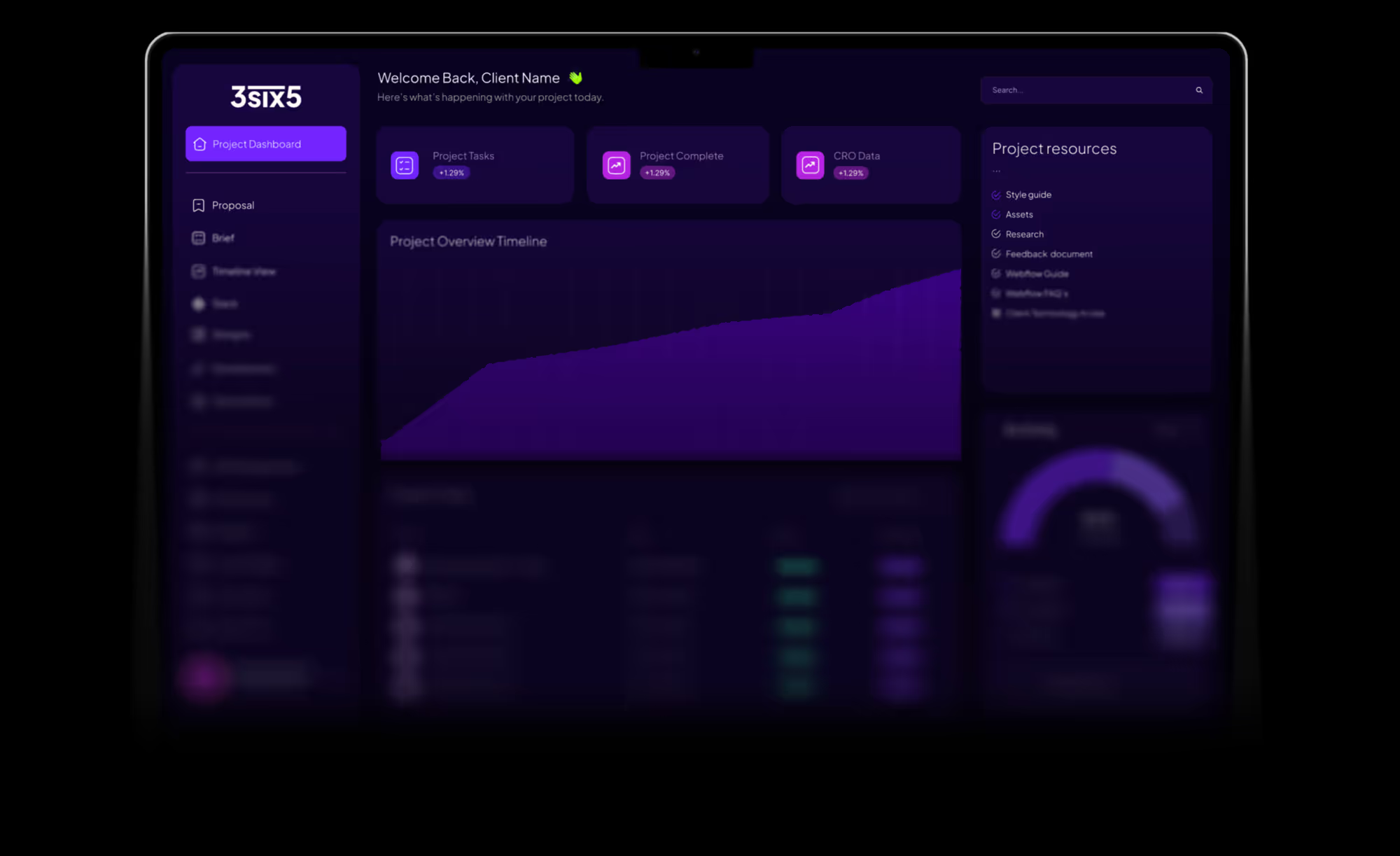
See below for some featured blog posts, focusing on Webflow!
Want to know more about comparisons or benefits for using Webflow - we cover it all!

→ Visual breakdown of the canvas, elements, and navigator.

→ A guide to using the Webflow Editor and Build Mode no development skills needed.

→ A quick-start guide to common tips and best practices to manage your Webflow website.

→ Automate workflows without code using Make and others

→ A guide to what is possible with the API and using Webflow Cloud effectvely

→We can integrate your website with many tools to enhance customer engagement.
